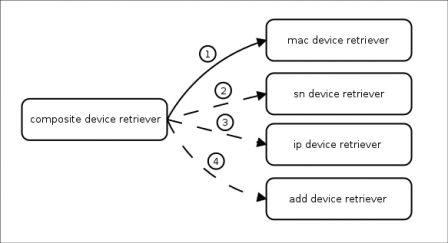HTTP/TFTP requests processing in provd - part 2
Let's take the same example as we did last time, i.e. let's say we have a xivo-aastra plugin installed.
So we plug a brand new Aastra 6731i on our network. The phone then does the following HTTP request:
GET /Aastra/aastra.cfg HTTP/1.1
User-Agent: Aastra6731i MAC:00-11-22-33-44-55 V:3.2.2.1136-SIP
The "device info extraction" step is then able to extract the following information:
{
"vendor": "Aastra",
"model": "6731i",
"version": "3.2.2.1136",
"mac": "00:11:22:33:44:55",
"ip": "192.168.1.100"
}
This information is then passed to a "device retriever" object. Here's a pseudo code version of what it looks like:
def process_request(request):
device_info = device_info_extractor.extract(request)
device = device_retriever.retrieve(device_info)
...
A device object can be seen as a superset of a device info object. Both are dictionaries, but the
device object can contain keys that the device_info object never will, like an "id", a "plugin"
and a "config" key.
Let's see in more details what happens in this "device retriever" object:
The device retriever will ask one at a time the different other device retrievers until one returns something. In our example, since the provd server doesn't know yet about our Aastra, the "mac device retriever" will return nothing because there is no device with the MAC address 00:11:22:33:44:55 in the device database, then the "SN (serial number) device retriever" will return nothing because no SN is used with Aastra, then the "ip device retriever" will also return nothing, and finally, the "add device retriever" will add the new device to the database and return it.
On the next request of our Aastra, the "mac device retriever" will search for a device with the given MAC and will then return the device object that was added previously.
From what we just learned, we can see that it's at this step that devices are automatically added to provd. That said, the automatic plugin association and automatic config association (taken from a "template" config) is not done at this step but later on, which is something we'll see in more details in my next blog post.
If provd had to support only Aastra phones, only the "mac device retriever" and the "add device retriever" would be needed (and some part of provd would be a lot simpler also). That said, the reality is more complex. Some phones are only doing TFTP requests, which means no User-Agent header and little information to extract for some requests, sometimes only the IP address. This is where the "ip device retriever" comes in handy. It's usually able to find the right device by only using the IP address. This is possible because provd always try to maintain the most up-to-date info about IP address used by devices.
That said, for some devices, there is some scenarios where the system just isn't powerful enough:
- you power on a new Linksys/Cisco SPA3102, which is given the 192.168.1.101 IP address by the DHCP server
- the phone then ask the /spa3102.cfg file via TFTP
- provd knows the request came from a Linksys SPA3102 with the 192.168.1.101 IP address, but doesn't know the MAC address. No worry, it still adds it to the device database.
- the phone then ask the /001122334477.xml file, still via TFTP.
- provd is able to retrieve the device by using the IP address, and now knows that the device behind the request has the MAC 00:11:22:33:44:77
- the phone is unplugged from the network
- a couple of days later, the phone is power on again. This time, the DHCP server gives it the 192.168.1.102 IP address
- the phone then ask the /spa3102.cfg file via TFTP
- the only information that can used to retrieve the device is the IP address. That said, no device in the device database use this IP address. provd will then create a new device, believing its a new device.
- the phone then ask the /001122334477.xml file
- provd is then able to retrieve the first device by using the MAC address. It then updates the IP address information of this device. Unfortunately, the previous step created a device in the database for nothing.
The system still works in these cases. The only problem is that you get junk devices in provd device's database, and these can only be removed manually. They are not causing any real harm except then adding some confusion as to why these devices are in the database.
There is a way to get by this problem, and it's called "dhcp integration". Yes. Just believe me.
So that's all folks. Next time, if your brain still hasn't suffered from an epileptic seizure, get ready because we'll be talking about the "device updating" step.